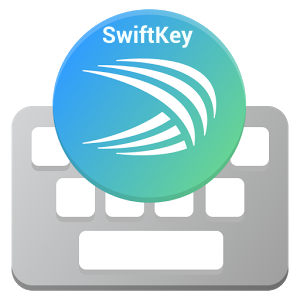New Version 5.2.0 Ridmik keyboard new version release now download and install new version.
Features:
1) Bangla phonetic keyboard (like your favorite Avro keyboard)
2) National & Probhat layout
3) Full set of emoji
4) Voice input
5) New themes
6) Next word suggestion
7) Improved suggestions
8) Emoji in suggestions.
What's new:
[ New added ]
- Added number row (enable from settings)
- Can choose upto 3 layouts in swipe language changing
- Updated symbols rows
- Keyboard height changing option
- Auto space after suggestion
- Auto remove space before .?! etc
- Fixed copy paste issue
- Globe button disabled by default (enable from settings)
- Fixed theme selecting issue
- Fixed a bug in probhat.
File Info ↓
App Name : Ridmik Keyboard
File Size : 8.87 MB
Version : 5.2
Support : Android 4.1 and up
Download Now
Or
Google Play
Features:
1) Bangla phonetic keyboard (like your favorite Avro keyboard)
2) National & Probhat layout
3) Full set of emoji
4) Voice input
5) New themes
6) Next word suggestion
7) Improved suggestions
8) Emoji in suggestions.
What's new:
[ New added ]
- Added number row (enable from settings)
- Can choose upto 3 layouts in swipe language changing
- Updated symbols rows
- Keyboard height changing option
- Auto space after suggestion
- Auto remove space before .?! etc
- Fixed copy paste issue
- Globe button disabled by default (enable from settings)
- Fixed theme selecting issue
- Fixed a bug in probhat.
File Info ↓
App Name : Ridmik Keyboard
File Size : 8.87 MB
Version : 5.2
Support : Android 4.1 and up
Download Now
Or
Google Play