
KineMaster is the only full-featured professional video editor for Android, supporting multiple layers of video, images, and text, as well as precise cutting and trimming, multi-track audio, precise volume envelope control, color LUT filters, 3D transitions, and much more!
Features:
★ Multiple layers of video, images, effects, overlays, stickers, text, and handwriting
★ Download more effects, royalty free music, overlays, stickers and more from the KineMaster Asset Store.
★ Precise frame-by-frame trimming
★ Instant preview for all edits
★ Hue, brightness and saturation controls
★ Audio filters, including voice changer
★ Blur, mosaic and other effects
★ Lots of animation styles
★ Speed control for video clips
★ Volume envelope (Precise volume control from moment to moment within a clip)
★ Transition effects (3D transitions, wipes, fades, and more)
★ A variety of themes, animations and visual and audio effects
★ Share on YouTube, Facebook, Google+, Dropbox and more
★ Real-time video and audio recording
Subscription:
KineMaster is a subscription service, but you can use it in trial mode without a subscription. In trial mode KineMaster is free for unlimited personal, non-commercial use, but has a "Made with KineMaster" watermark on all videos. Both monthly and annual subscriptions are available for purchase within the app. In addition to the removal of the watermark, subscribers benefit from access to premium downloadable assets from the KineMaster asset store, including visual effects, overlays, professional high-quality royalty-free music, and more, with new assets added regularly. A subscription automatically renews every month (or year, if you chose the discounted annual subscription option) unless you cancel in the Play Store app.
Supported Video formats:
★ MP4 (H.264 Baseline/Main/High Profile + AAC LC / PCM)
★ 3GP (H.264 Baseline/Main/High Profile + AAC LC / PCM)
★ MOV (H.264 Baseline/Main/High Profile + AAC LC / PCM)
Supported Audio formats:
★ MP3
★ M4A
★ AAC
★ WAV
Supported Image formats:
★ JPEG
★ PNG
★ WebP
★ BMP
★ GIF(still image only)
Export Video Format:
★ MP4 with H.264 + AAC LC (The H.264 profile depends on the device).
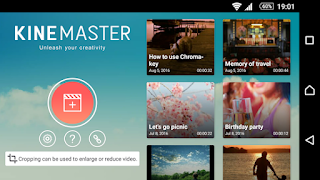

What's New:
- Bug fixes and performance improvements.
File Info ↓
App Name : Kine Master Pro
File Size : 34:50MB
Version : 4.2.6.10136.GP
Support : Android 4.1 and up
Download Here
Or
Google Play Store













![KineMaster – Pro Video Editor for Android [ Latest Version ]](https://blogger.googleusercontent.com/img/b/R29vZ2xl/AVvXsEiXaY20LIe6v7D-3_3G6y1-y15bbWMHsX2whU9_E6o-3lNsCdjh5xvD5QqL_Eq4DMJPZ1f2K8EYA3uQxlqVB8PUZhL4VJ79NLLPCm710UV5JXY6SUm91SDARtzIPv8gUYWBX5MxZZ6yD-gK/s320/KineMaster+%25E2%2580%2593+Pro+Video+Editor.png)

